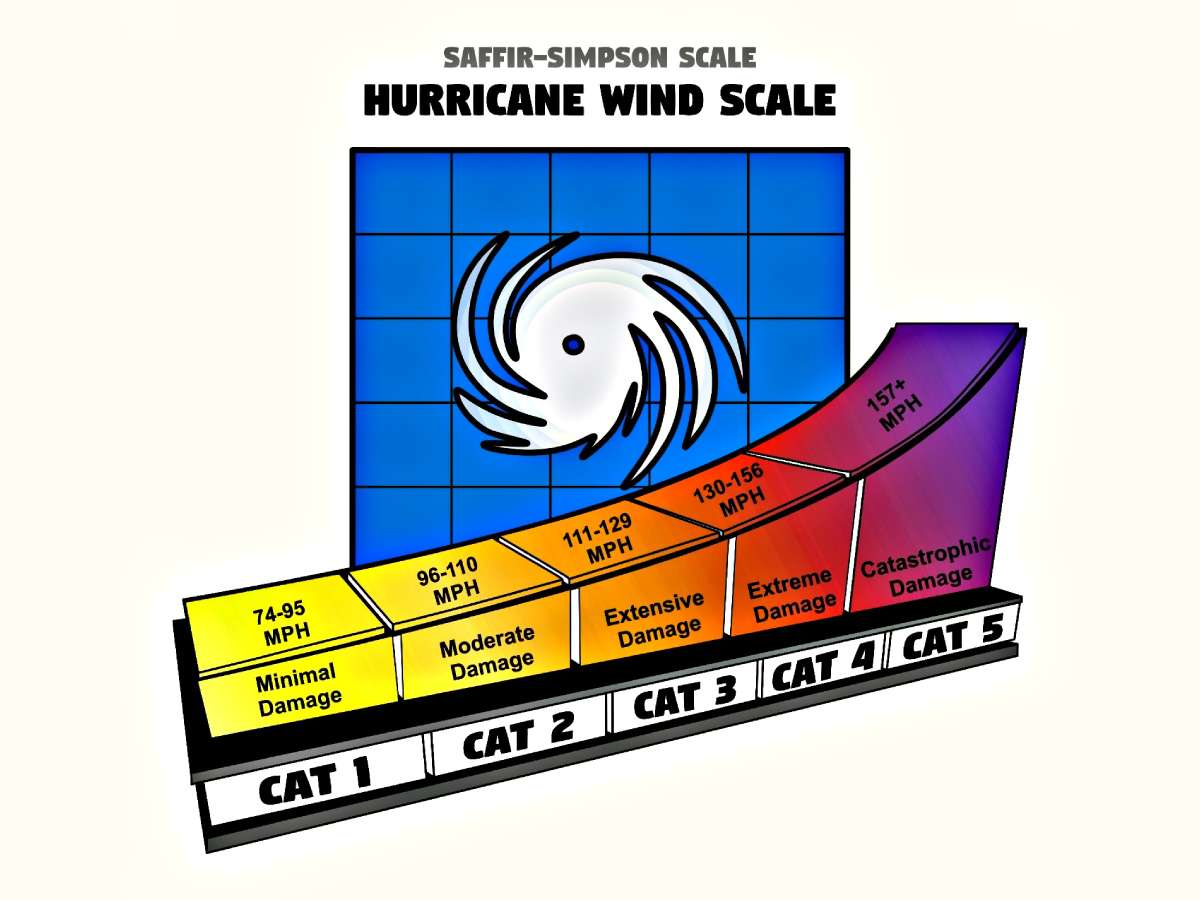Whether you are getting ready to go to the beach, or the mountains, or on vacation to a locale you are not familiar with, being able to track the weather is important… and fun!
Whether you are getting ready to go to the beach, or the mountains, or on vacation to a locale you are not familiar with, being able to track the weather is important… and fun!
Even if you’re not going anywhere… we all like to know what the weather is going to be like wherever we are. Right?
But who has the time to log on to the Internet and then bounce around from site to site trying to find the weather information that you need?
Sometimes it’s not so much a matter of time as just not wanting to do it. That’s usually what the case is for me, I simply don’t want to spend the time and energy looking online for a website that has the weather information I’m looking for.
So what are the options when you want to find updated weather information in a hurry, without all the fuss and muss? Fortunately there are a few nifty little weather tools that you can download to your computer that will help you to keep track of the weather — any time, any place.
You can even download them to your laptop to take along with you on the road!
Computer Weather Tools
Here are a few of the better weather tools that are available online.
Most of these reside in your taskbar at the bottom of your computer screen.
Best of all, every single one of them is FREE!
This software allows you to view the skies for any city anywhere on the planet, and track the weather for that city.
You can watch storms that are moving in via satellite and radar, making this a truly efficient little weather tracker. Some other benefits of this software are that you can:
Keep track of your local weather via a small icon that will rest near your clock on your computer,
Know the local time and date for any location anywhere in the world,
Get daily forecasts
Much, much more!
In addition, because it is from Softpedia, it is guaranteed to have no spyware, viruses, or adware attached. This alone makes it worth downloading. This one is my personal favorite!
Weather is a fun little piece of software that won’t take up much space on your hard drive at all.
Once downloaded, it will give you the current temperature for your location, as well as severe weather alerts — right on your task bar.
This can be very convenient for those just needing local weather and not wanting to hassle with trying to go online or to turn on the TV just to get that information.
![]() Official Weather Channel Alerts
Official Weather Channel Alerts
The Weather Channel also has its own version of weather tracking software.
With this software, your local weather will always be on your desktop and you will receive instantaneous severe weather alerts. This means you will always know when a storm is coming, as well as what the temperature is.
Plus, you can get local and live traffic reports. For those of you who have to drive to and from work this can be a real benefit!
It looks like just another cool desktop weather tool, but this one has a few differences from the others. Some of the advantages are that, in addition to local weather conditions, live radar and satellite, soUno also provides a Hurricane Tracker, Homeland Security Alerts, Amber Alerts and last but certainly not least, a local and national telephone directory.
While the telephone directory does not have much to do with the weather, I can see how it could come in handy. It’s another no-brainer when you think about it. You don’t have to go looking up phone numbers online because you have the national directory right there on your desktop.
Weather Toolbars For Your Computer
 Weather toolbars are a little different in that they show daily, weekly (and even hourly) weather forecasts — all at once. And some go so far as to show things like the daily UV ratings, pollen count, wind speed, heat index, sunrise, sunset, etc.
Weather toolbars are a little different in that they show daily, weekly (and even hourly) weather forecasts — all at once. And some go so far as to show things like the daily UV ratings, pollen count, wind speed, heat index, sunrise, sunset, etc.
A weather toolbar is installed on your computer and shows up across the top of your computer screen in your Internet browser. It’s quite handy because you can see at a glance what the weather is going to be like — now or at some point in the future. Plus, you can turn these toolbars on or off, for those times when you need more space on your computer screen.
A couple of FREE weather toolbars you might want to consider:
Weather Channel Toolbar (for IE or Firefox)
Accuweather Forecaster (for IE or Firefox)
There are many of these free weather tools available online and the nice thing is that most all of them have their own little quirks that may make them more or less useful to different people, depending on what you are actually looking for.